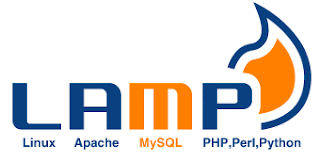Windows Server 2012 R2 hangs on 'Getting devices ready 84%'
Fails to Complete the installation on HP MicroServer Gen7 (N36L, N40L & N54L)
The MicroServer N36, N40L and N54L all share the same embedded NC107i PCI Express gigabit NIC. The NC107i uses the Broadcom BCM5723 chip which doesn’t have an updated driver included with the Server 2012 R2 installation media. The lack of drivers will get you stuck at 84%...
The current workaround is to disable the on-board NIC and install another card.
Flash the custom BIOS to unlock the hidden BIOS screens
Install a supported NIC in the PCIe slot (Joe used the Intel EXPI9301CTBLK
Go into the BIOS and change the settings to match
Boot Settings -> Embedded NIC Port 1 Control – [Disabled]
Boot Settings -> Wake-On LAN – [Disabled]
Chipset -> Atheros AR8132M NIC – [Disabled]
After a reboot, Server 2012 R2 should install fine.
Fall back to R1 or...., here's a solution for you!
Download this driver and add it to the $WinPEDriver$ folder of your media installation kit.
Disable Embedded NIC Port 1 Control in BIOS
Install Windows Server 2012 R2
Add a Server name
Reboot into BIOS to Enable the NIC
This should get you working, have fun!
HP have documented this as a known issue and are currently working with Microsoft to resolve prior to the official release of R2.
Read more →
Fails to Complete the installation on HP MicroServer Gen7 (N36L, N40L & N54L)
The MicroServer N36, N40L and N54L all share the same embedded NC107i PCI Express gigabit NIC. The NC107i uses the Broadcom BCM5723 chip which doesn’t have an updated driver included with the Server 2012 R2 installation media. The lack of drivers will get you stuck at 84%...
The current workaround is to disable the on-board NIC and install another card.
Flash the custom BIOS to unlock the hidden BIOS screens
Install a supported NIC in the PCIe slot (Joe used the Intel EXPI9301CTBLK
Go into the BIOS and change the settings to match
Boot Settings -> Embedded NIC Port 1 Control – [Disabled]
Boot Settings -> Wake-On LAN – [Disabled]
Chipset -> Atheros AR8132M NIC – [Disabled]
After a reboot, Server 2012 R2 should install fine.
Fall back to R1 or...., here's a solution for you!
Download this driver and add it to the $WinPEDriver$ folder of your media installation kit.
Disable Embedded NIC Port 1 Control in BIOS
Install Windows Server 2012 R2
Add a Server name
Reboot into BIOS to Enable the NIC
This should get you working, have fun!
HP have documented this as a known issue and are currently working with Microsoft to resolve prior to the official release of R2.