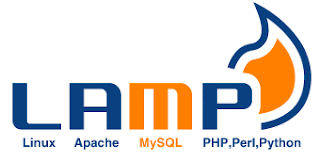LAMP is a combination of free, open source software. The acronym LAMP refers to the first letters of Linux (operating system), Apache HTTP Server, MySQL (database software), and PHP, Perl or Python, principal components to build a viable general purpose web server.
Install Linux:
just kidding...
Install Linux:
just kidding...
- Install Apache:
- Install PHP:
- Install MySQL:
sudo apt-get install apache2After everything is finished, fire up a browser and type:
http://localhost/you should see already a folder, if nothing is found then you have to re-install it. If you still can`t find a solution, drop a line below.
sudo apt-get install php5 libapache2-mod-php5After everything is finished, we have to restart apache to get notified about php:
sudo /etc/init.d/apache2 restart
sudo apt-get install mysql-serverThen get access to console by typing:
mysql -u rootAnd change your password:
mysql SET PASSWORD FOR 'root'@'localhost' = PASSWORD('P@$sw0rd');After that, install PHPMyAdmin:
sudo apt-get install libapache2-mod-auth-mysql php5-mysql phpmyadminEdit php.ini to work with phpmyadmin...
gksudo gedit /etc/php5/apache2/php.iniAnd change this line:
;extension=mysql.so to extension=mysql.soLast thing is to restart apache to take care of MySQL too:
sudo /etc/init.d/apache2 restartGo again at http://localhost and check what you've done!