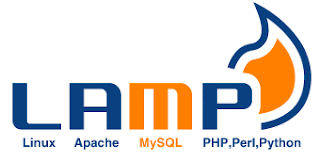Start putty & connect to the communication's port with the default rates etc....
Restart the cisco router in order to break the boot sequence of the router by tapping the Break key.
After you broke the boot sequence, issue the following command:
Now, after some time it should start booting.. It will ask you if you`d like to start from scratch.. say yes/no depending what you actually want to config.
[...] ~config taking place
After the configuration, you have to exit the NVRAM ignorance mode by issuing the commands below:
 Hint: If you would like not to reset the router's configuration - altering the password only is done through the same way but answering no to the 'start from scratch' dialogue, then by saving the running configuration giving the copy start run command at that time. For more info reply below.
Hint: If you would like not to reset the router's configuration - altering the password only is done through the same way but answering no to the 'start from scratch' dialogue, then by saving the running configuration giving the copy start run command at that time. For more info reply below.
Restart the cisco router in order to break the boot sequence of the router by tapping the Break key.
 |
| breaking the boot sequence... |
confreg 0x2142"You must reset or power cycle for new config to take effect" is what you will face after the proper usage of the above command, reset by giving this:
reset
 |
| issuing the reset command... |
[...] ~config taking place
After the configuration, you have to exit the NVRAM ignorance mode by issuing the commands below:
config-reg 0x2102Exit config# using Ctrl+C and then:
wr mem
reload